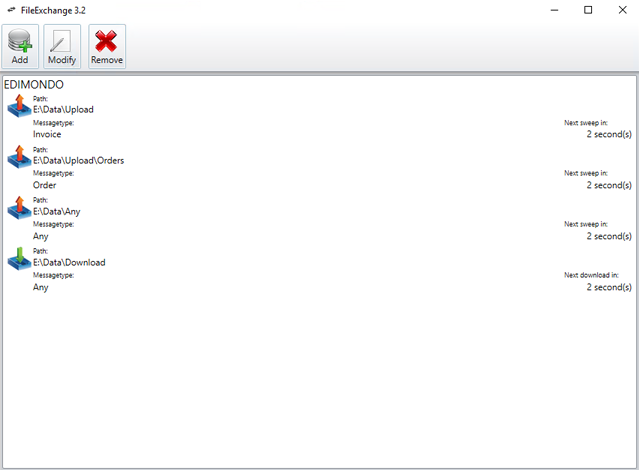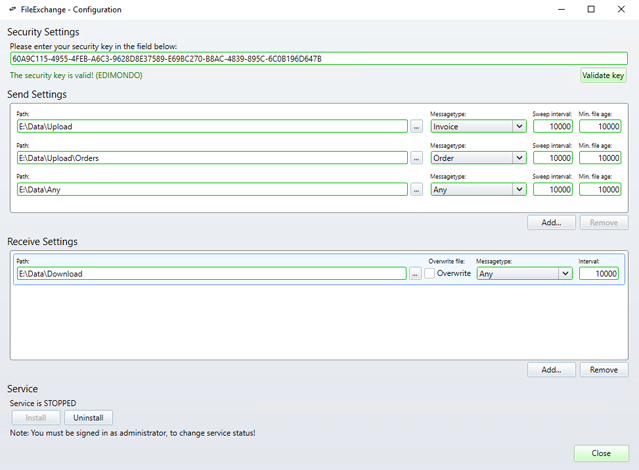File
Exchange
- Automate File Uploads and Downloads.
- EDIMONDO FileExchange offers a convenient solution for automating file uploads and downloads to and from EDIMONDO. Whether you prefer using it as a standalone application or opting for installation as a Windows service, it provides the flexibility to suit your needs.
- If you choose to install EDIMONDO FileExchange as a Windows service, please ensure that the user it runs under has the necessary access to local paths and network shares you may want to utilize.
- Experience the efficiency and ease of EDIMONDO FileExchange.
To simplify your file management process.
EDIMONDO
API
Explore our API to get started with EDIMONDO and utilize the full functionality. The API is continiously being extended so stay tuned. If you are missing a function for your project please do not hessitate to contact us.
Link to full API documentation
get the apiUpload image & increase website speed
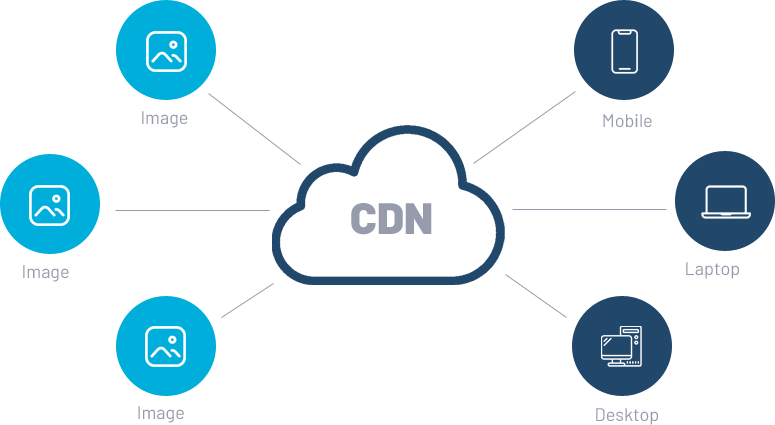
Content Delivery Network
- Securely store and deliver images with low latency and high transfer speeds.
- Increase the website content loading speed.
- Reduce internet consuption bill.
- Protect the website from hackers.
Easy to use
Security
Unlimited storage
Image Resizing
Set up an account in 3 simple steps and upload your image.
-
1.Create an Account Enter your e-mail, and you’re ready to go. No credit card is needed.
-
2.Upload Image Upload your files directly for your website.
-
3.Done Integrate the CDN into your website and enjoy.
Use through an API
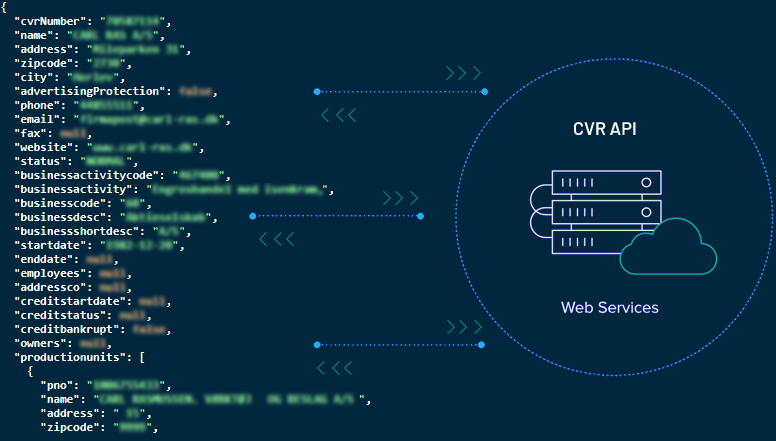
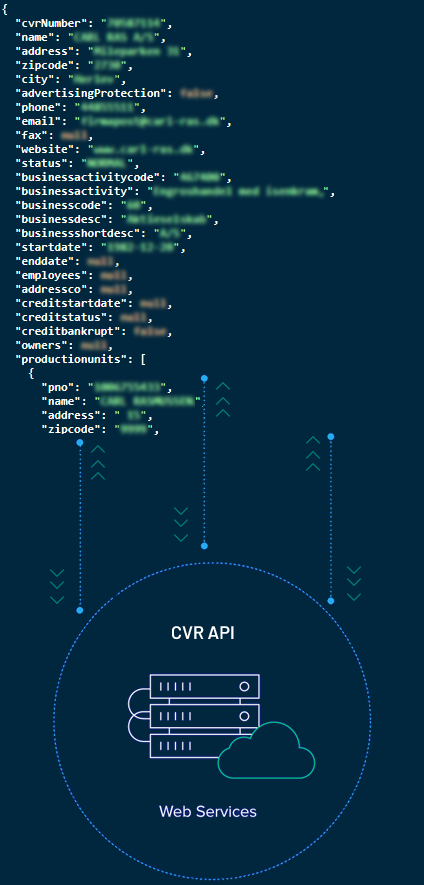
Super simple and easy CVR register
Find authenticate information about business' addresses, start date, owners, phone, email and much more through an API in JSON format.
Easy to use
Security
Trusted information
Cost saving
Set up an account in 3 simple steps and upload your image.
-
1.Create an Account Enter your e-mail, and you’re ready to go. No credit card is needed.
-
2.Upload Image Upload your files directly for your website.
-
3.Done Integrate the CDN into your website and enjoy.

Barcode
Barcode can be used at any place and at any platform.
Just generate the code and use it.
Parameters:
no = the number or text you want to translate into barcode. Alphanumeric characters are allowed.
w = the width of the barcode in pixels ex: 600
h = the height of the barcode in pixels ex: 100
showNumberBelowBarcode = indicates if you want to present the number or text below the barcode ex: true/false
Example URL for Barcode generation:
https://barcode.edimondo.com/BarcodeGenerator.aspx?no=example123456&w=600&h=100&showNumberBelowBarcode=true